You’ll hear the word “resolution” used when referring to various display aspects of computers, like monitors and video. But what does resolution mean, and how does it affect the screens you use every day?
Below, we explore display resolution and how to understand it clearly.
What Is Resolution?
When used to refer to computers, resolution (more specifically, display resolution) is the measure of how many pixels a display device can show. Similarly, it also refers to how many pixels of detail a digital piece of media contains.
A pixel is the smallest unit that can be displayed on a screen. If you look closely at a screen, especially a lower-resolution one, you can see the individual pixels on the display.
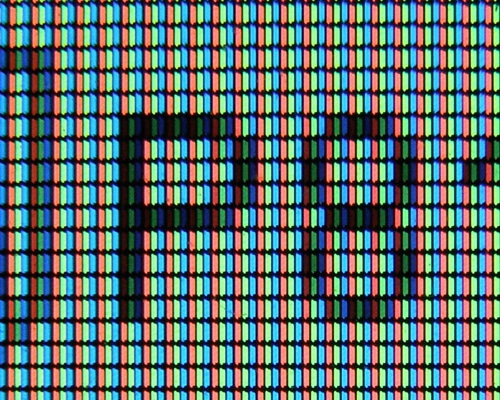
Like any other rectangle, resolution is measured in the length times the height of the display, in pixels. For example, a 1920×1080 display is 1,920 pixels wide and 1,080 pixels high—a total of 2,073,600 pixels.
How Resolution Impacts Image Quality
As you’ve likely observed, a higher-resolution image contains more detail, and thus the image looks clearer. Higher-res images are larger, but they also look less pixelated at the same size. See the below illustration for an example.
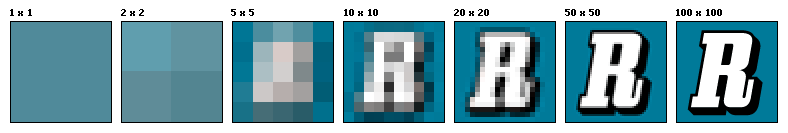
The 5×5 and below images are a blob of colors, while the 10×10 image is the first one that’s remotely recognizable as an “R”. The 50×50 image looks fine, but it’s easier to notice its jagged edges when compared to the 100×100 image.
All digital images are made up of pixels, meaning that the lower resolution an image is, the easier it is to pick out where the pixels between colors change.
Resolution and Video
Aside from the resolution of an individual image, we also use resolution to measure the quality of a display. However, there are lots of marketing terms used today which obfuscate the resolutions.
“Standard definition” is the name used for the quality of displays used in the mid-to-late 1900s, before the advent of high-definition television. In the United States, this resolution is 720×480, also called 480i. DVDs are at this resolution.
Ass higher-definition displays became available, new terms arose to describe their resolutions. The next step up from standard definition is 720p, which is 1280×720. This is sometimes referred to as “HD”.
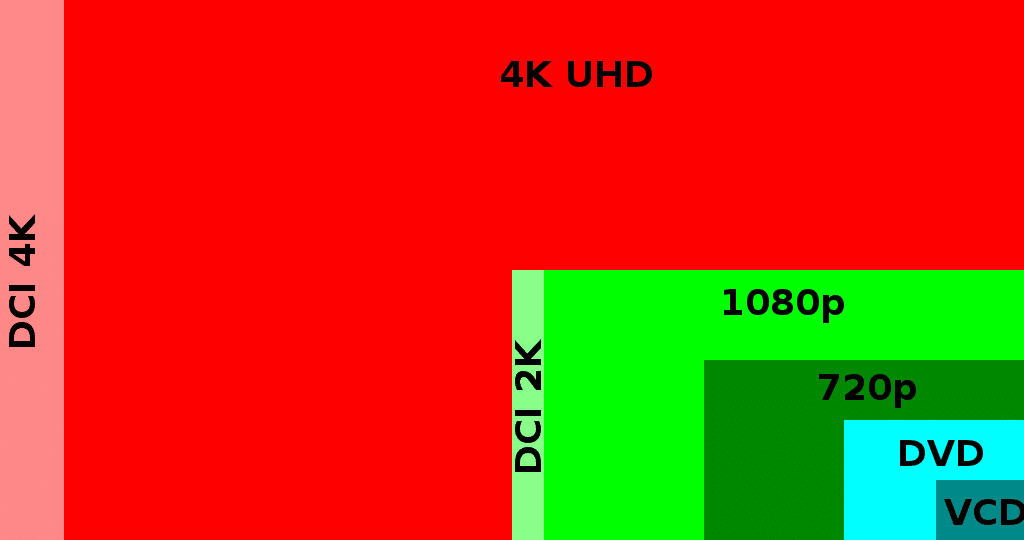
What most people consider “high definition” today is 1920×1080 resolution, or 1080p. You might see this called “full HD” on a TV, projector, or similar. Standard Blu-ray discs offer 1080p video.
Moving on from 1080p is 4K, which has enjoyed higher adoption in recent years. 4K resolution for consumer media is 3840×2160. 2160p is sometimes used to describe 4K, but 4K UHD (ultra HD) is more common.
The standard got its name from the width being roughly 4,000 pixels. It’s also four times as big as 1080p, as both dimensions are exactly double the prior standard.
Resolution and PPI
Resolution alone doesn’t dictate the quality of an image, but it’s a vital factor. Another important metric is PPI, or pixels per inch. As discussed above, the more pixels in an area, the better the image will look. We saw this earlier with the “R” icons—the size of the box didn’t change, so adding more pixels upped the PPI and thus the clarity.
You can observe this with computer monitors. If you buy a decent 24-inch 1080p monitor, it will look great at normal viewing distances. But if you bought a 32-inch 1080p monitor, the PPI would be much lower and thus the image wouldn’t look as sharp, since the same amount of pixels are spread out over a larger space.
Upgrading to a 1440p (2560×1440) or 4K monitor would result in a much sharper image at that size.
Clear Resolutions
Now that you know more about resolution, you can make better decisions about the displays you buy. To give one example, many budget laptops are sold with 1366×768 screens, which aren’t that sharp. This is technically “HD”, but you’ll be much better off with a machine that has a 1920×1080 display.
There’s a lot more that goes into a discussion about resolution, like upscaling low-res media to make the content look better on a high-res TV. But that gets into more technical detail; we’ve covered the basics here to give you a primer.
Speaking of displays, we’ve shown ways to make screens easier on your eyes at night, no matter the device.




