IP address is a common computer term that you may have heard but don’t fully understand. They’re a vital part of how the web works, so knowing a little about what they do can help you become more network-savvy.
Let’s take a look at some fundamentals of IP addresses, including some definitions and functions.
What Is an IP Address?
In simple terms, an IP address is a unique numerical identifier assigned to every device that’s connected to a network. The IP in IP Address stands for Internet Protocol, which is the primary setup for how information is communicated across the internet.
You can think of an IP address like a physical home address for a computer. During the process of visiting a website, one of the steps is that your browser downloads the website’s data to your computer so you can view it. The website’s server must know what address to send this information to—that’s your IP address!
IPv4 and IPv6 Addresses
There are actually two versions of the Internet Protocol in use today. Let’s take a look at both of them.
IPv4 Addressing
Chances are that when you see an IP address, it’s an IPv4 address. This is the most common version of the protocol used today, despite the fact that it was introduced all the way back in the 1980s.
IPv4 addresses are comprised of 32 bits, which means there are a little over 4.29 billion possible IPv4 addresses. An IPv4 address is comprised of four numbers separated by periods, such as 192.168.10.1.
Each number can have a value anywhere from 0-255, meaning that they’re each equal to one byte. See our explanation of computer file sizes if you’re not familiar with this.
Due to the enormous growth of internet-connected devices, there simply aren’t enough IPv4 addresses to go around anymore. Entities in charge of the IP standard have introduced a variety of ways to combat this. One of them is IPv6, the latest version of the standard.
IPv6 Addresses
Compared to the 32-bit value of an IPv4 address, IPv6 addresses are made up of 128 bits. This means that an enormous amount of IPv6 addresses are available—340 undecillion, or 3.4 x 1038. That’s exponentially more than IPv4 offers, meaning we won’t run out of IPv6 addresses for some time.
An IPv6 address is comprised of eight groups of hexadecimal digits, separated by colons. Instead of base 10 numbers like we’re used to, hexadecimal uses the values A through F to represent 10 through 15.
In practice, this means that each portion of an IPv6 address is two bytes. An example IPv6 address is 2001:0db8:85a3:0000:0000:8a2e:0370:7334.
As of now, IPv4 and IPv6 coexist. Eventually, IPv4 will be phased out and IPv6 will be the standard, but this will take some time. IPv6 has been around for decades and was officially approved as an internet standard in 2017, but because the internet has run on IPv4 for so long, it’s not an easy transition.
IP addresses are used both on the internet and local networks, which allows us to reduce the amount of IPv4 addresses in use. We’ll look at this next.
Private vs. Public IP Addresses
In the early days of networking, developers thought that every internet-connected device would have its own unique IP address. However, as more internet-enabled devices appeared, it turned out that there weren’t enough IP addresses to go around.
As a result, networks use both private addresses for internal use and a public address for the internet at large.
When you connect a device to Wi-Fi at your home, the router assigns the device an IP address, such as 192.168.1.120. This is a private address that only other devices on your network can see. Chances are that many people on your street have a device with the same private IP address as yours, but this isn’t a conflict because the networks are hidden from each other.
In contrast to this is your public IP address. This is the address that other devices on the internet see you as, no matter what device in your home you’re using. For example, whether you download a file from a website using your iPad or establish a remote connection to another computer on your desktop, the other device sees your single public IP in both cases.
Your router uses a method called Network Address Translation (NAT) to help public and private addresses work in tandem. Essentially, the router interprets incoming requests and sends them onto the right device on your network. In this way, each network only takes up one unique public IP address, while allowing dozens of devices on that network to get online using private addresses.
How to View Basic IP Information
Most of the time, you won’t need to worry about your IP address. However, it’s good to know how to access this information in case you need it.
You can check your public IP address using a variety of websites, such as whatismyip.com. These sites will display your public IP address and your general location, which is discernable based your IP address.
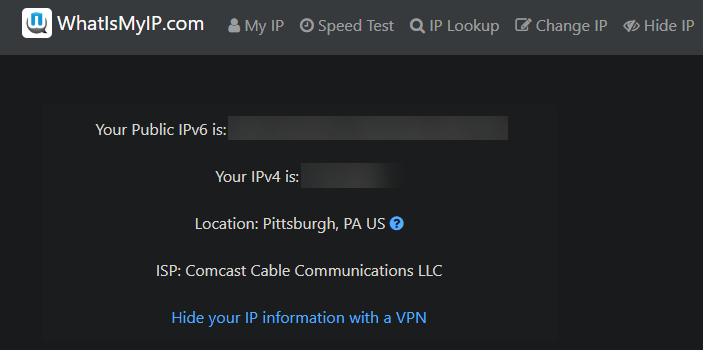
Meanwhile, you can check your private IP address in Windows by typing Command Prompt into the Start Menu to open that utility. Type ipconfig to get basic info about the network you’re connected to. In many cases, you’ll see both an IPv6 Address and an IPv4 Address.
Putting IP to Use
Now you know a little bit about how IP addresses work. There’s a lot more to them, including dynamic vs. static addresses, but what we’ve covered here is enough to understand the fundamentals.
For more on networking, take a look at the benefits of using a VPN.




