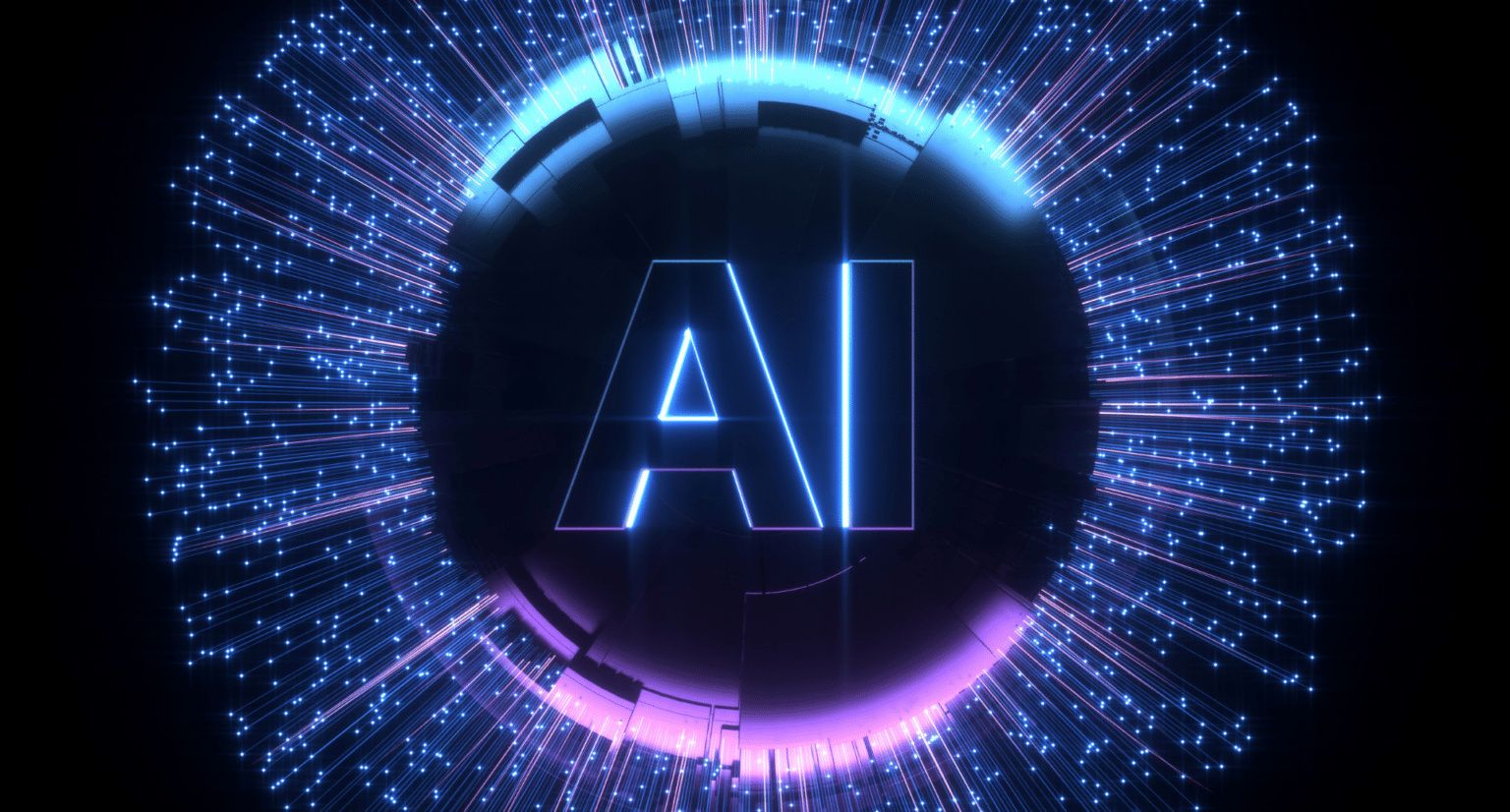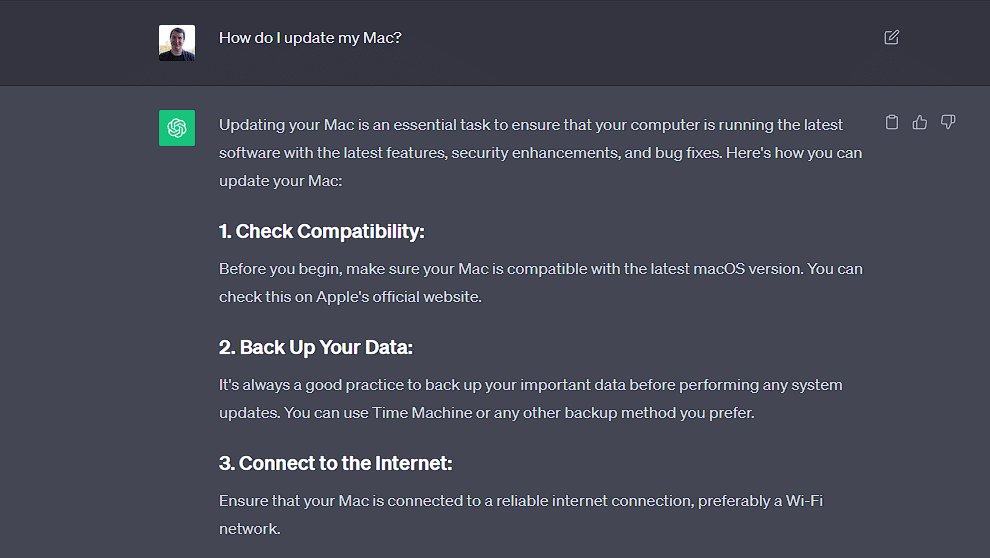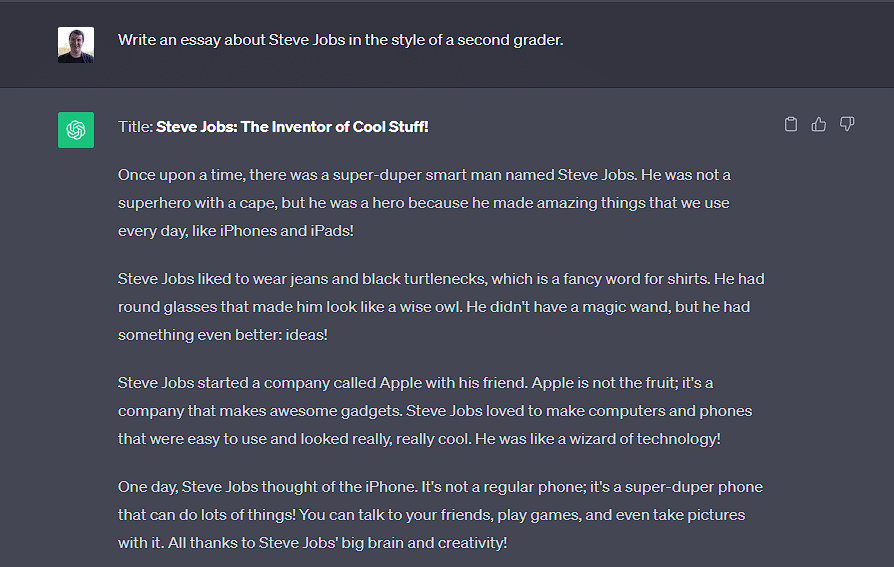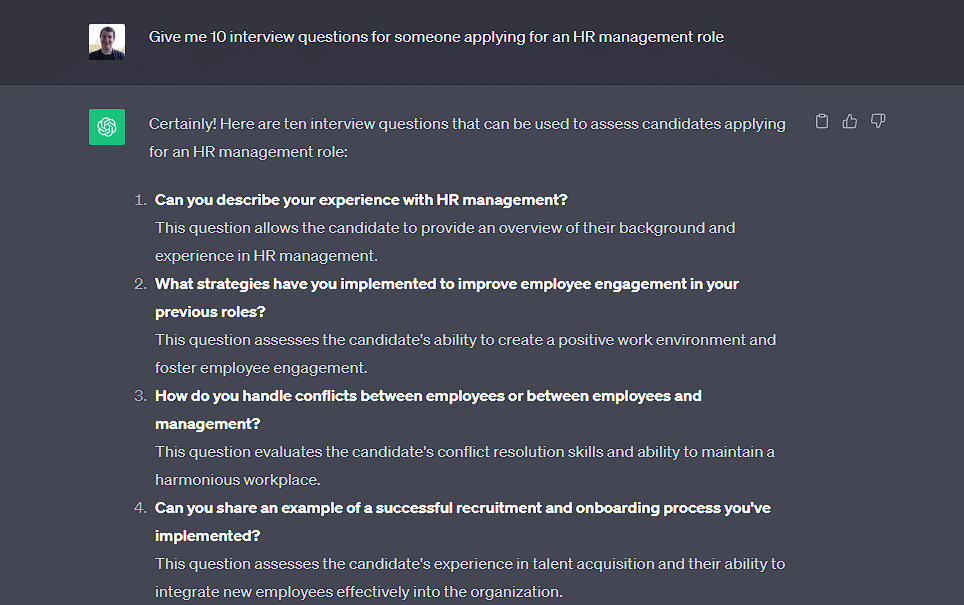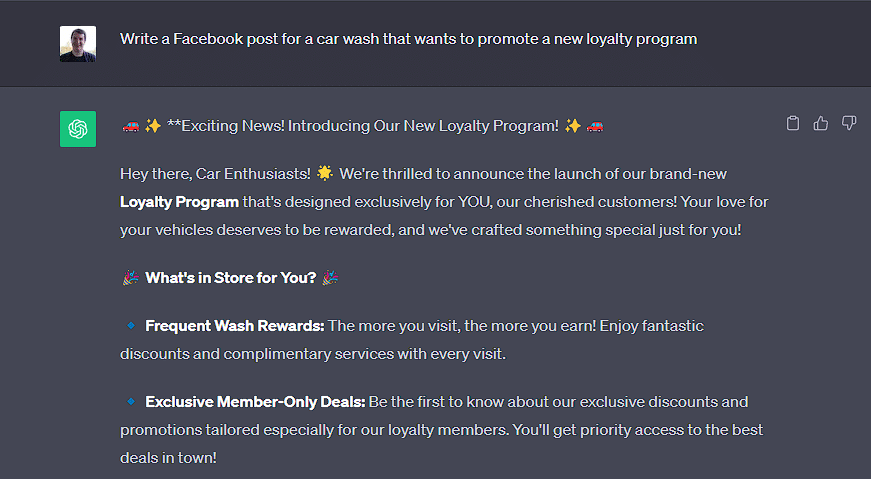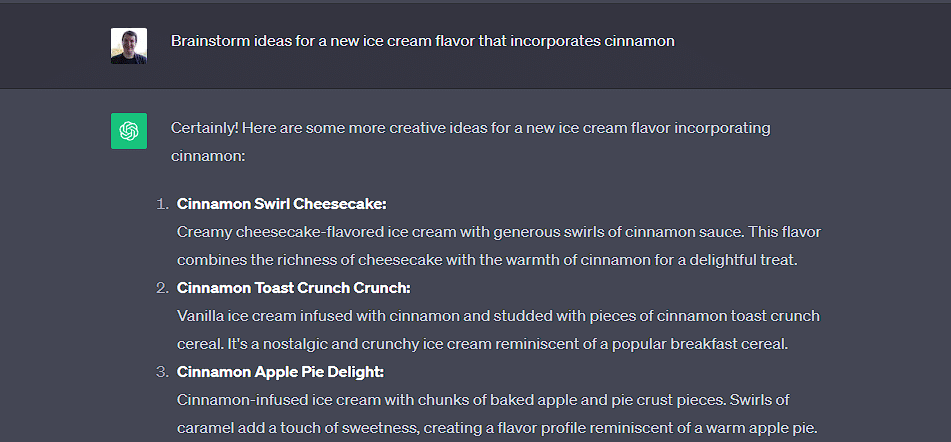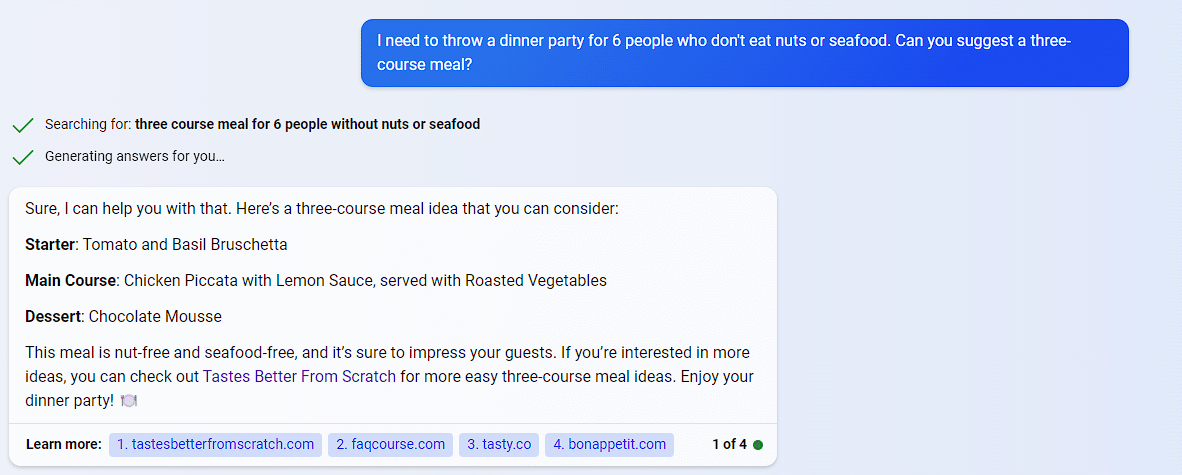Chances are that you’ve at least heard of ChatGPT since it went explosively viral in late 2022. This AI chat tool has a wide range of skills and has the potential to change the landscape of many industries, but what can you do to leverage it for your business?
Let’s take a look at ChatGPT and explore a few ways you can save time by putting AI to work for you. We’ll also look at a few ways that ChatGPT has improved since its launch.
What Is ChatGPT?
If you’re not familiar, ChatGPT (which stands for Chat Generative Pre-trained Transformer) is an AI-powered chatbot service. It’s much more advanced than earlier chatbots, or even virtual assistants you might be used to like Siri or Google Assistant. ChatGPT is capable of outputting almost any text you can think of, in a much more dynamic nature.
The “pre-trained” part of ChatGPT’s name signifies that it’s been loaded up with information from the start. Similar to how you might feel confident enough to answer questions on a topic after reading a few books on it, ChatGPT has “read” much of the internet, which allows it to formulate answers.
While you can still ask ChatGPT basic questions like “What is the capital of Italy?”, the tool can also handle questions that have more complex answers. For instance, “How do I ask a user to input data using Python?” would give you a set of instructions, not a link to a website for further reading.
As you can see in the below example, ChatGPT gives you succinct answers to questions that might otherwise require you to aggregate answers from various sources online.
Arguably, the coolest power of ChatGPT lies in its ability to come at questions from different angles. Here are some example prompts that ChatGPT is able to provide a surprisingly clear response for:
- Write a country song in the style of Willie Nelson.
- Write a letter announcing new in-flight refreshments as if you’re the CEO of American Airlines.
- Explain what might have happened if the South won the American Civil War.
- Write an essay about Steve Jobs in the style of a second grader.
ChatGPT also understands context and can work with follow-up questions. If you ask it to generate a letter and aren’t satisfied with the results, you can say something like “Can you add more of an emphasis on Smith’s philanthropy?” and it will re-generate the response with what you asked.
How Has ChatGPT Improved Over Time?
ChatGPT continues to learn and get better—not just in the quality of its responses, but also with new features. Notably, in late September 2023, the company behind the tool announced a couple of handy additions.
The latest changes center around giving you more ways to interact with ChatGPT beyond typing. Using the mobile app, you’ll soon be able to speak to ChatGPT, and the service will also support image uploads on both the web and mobile. When uploading an image with the mobile app, you can even circle a certain part and have the chatbot focus on the image.
At the time of writing, these features are only available to ChatGPT Plus and Enterprise users. But there are all kinds of opportunities they bring to mind:
- Showing ChatGPT a picture of a machine that’s not working, and asking for troubleshooting help
- Take a picture of a graph and ask ChatGPT to provide you with the key takeaways
- Tell ChatGPT what you’re working on and get advice on how to proceed
Another significant update (only for Plus users at the moment) is that ChatGPT is no longer limited in its knowledge of recent events. Prior to this, ChatGPT’s knowledge cut off at September 2021. However, with a setting that’s currently in beta, ChatGPT can now browse the internet to share more updated information. This makes the tool feel more robust, as it doesn’t limit you to timeless queries.
How Can Small Businesses Utilize ChatGPT?
While ChatGPT has a lot of potential uses for personal matters—along with having a bit of fun—your business can make use of it in all sorts of ways. Let’s consider a few broad examples.
Generate Letters and Other Documents
Next time you have to write a letter to clients, employees, or similar, try having ChatGPT generate a first draft. You’ll likely have to ask it for revisions (or make changes yourself), but the AI can save you a lot of time on the boilerplate text.
Here are a few example prompts for this topic:
- Write a job listing for an entry-level accounting position at a software development company with 20 employees.
- Give me 10 interview questions to ask someone who’s applying for an HR management role.
- Write a Q1 financial report for a hardware store that experienced a 5% drop in profits.
Get Help With Your Website and Social Media Efforts
If you don’t have a dedicated person to handle your social media presence or write content on your website, ChatGPT can give you a starting point. Here are a few ideas in this sphere:
- Write a social media post for a car wash that wants to promote a new loyalty program.
- Write a 100-word description for a disaster recovery company called Tom’s Crisis Recovery. Include the phone number (412) 555-1212.
- Give me keywords for a blog post about the benefits of mechanical keyboards.
- Write a 300-word blog post about the importance of changing your car’s engine air filter.
Google’s current stance on AI-written content is that it’s allowed as long as it demonstrates EEAT (Experience, Expertise, Authoritativeness, and Trustworthiness). As AI is prone to making mistakes, and will likely be samey across everyone who uses it, you should see AI writing as a base and not the end product. It’s wise to look over any text you plan to use and customize it to sound more human and relevant to your business.
Ask for Edits of What You Write
While ChatGPT can write a lot for you, it can also edit what you provide. If you’re about to send an email or change some text on your site, and it doesn’t seem quite right, ask ChatGPT to give you a second set of eyes on it:
- Edit this content to make it flow better [pasted content].
- Edit the below to remove unnecessary words without affecting the core message [pasted content].
- Edit the below to give it a more gentle voice [pasted content].
Other ChatGPT Ideas
How ChatGPT can best serve you depends on your business, so it’s wise to explore and see what the tool gives with the prompts you ask it. Here are a few miscellaneous ideas to keep you thinking:
- Brainstorm ideas for a new ice cream flavor that incorporates cinnamon.
- What are best practices on how long to store user cookies on our website?
- How can I streamline the process of signing customers in at a mechanic shop?
- Translate [text] to Spanish literally.
ChatGPT’s API
Above, we looked at what you can ask ChatGPT about on its primary page, but the ChatGPT API is a much more robust way to interact with it. If you’re not familiar with the term, an API (application programming interface) is a way for different pieces of software to work with each other. For example, you could use X (Twitter)’s API to write a program that automatically responds to customer questions when they mention your account.
The ChatGPT API, which is offered by parent company OpenAI, allows you to access the power of ChatGPT in the platforms you already use. Here are some potential use cases:
- Link your website support chat to ChatGPT, allowing visitors to get questions answered without taking up an employee’s time.
- Integrate ChatGPT into your product recommendation engine for better products and offerings to recommend to your users.
- Provide easy translations that don’t need a dedicated interpreter.
- Add ChatGPT to your internal company site to help staff answer common queries.
ChatGPT Paid Plans
You can check out much of ChatGPT at no cost using the links we’ve provided here. However, ChatGPT also has a premium plan if you want to go further. Called ChatGPT Plus, it costs $20/month and gives premium benefits, including:
- Access to ChatGPT all the time, even when the system is overloaded with users
- Access to GPT-4, which is more advanced than the free GPT 3.5 engine
- Quicker responses
- First access to new features
The core ChatGPT service will remain free. If you want to explore what it can do for your business, there’s no need to subscribe right away. But if you find that it saves you time and effort, $20/month is much cheaper than the paid offerings for other common tools that aren’t as versatile.
ChatGPT’s AI also comes at a cost, with prices ranging based on the model you choose. For larger companies, OpenAI also offers ChatGPT Enterprise, with individualized pricing for each situation.
Many Other Companies Are Pushing Into AI
It’s not a surprise that Google and Microsoft have entered the AI game, though they may have moved to do so more quickly than planned thanks to ChatGPT’s sudden popularity. In March 2023, Microsoft made ChatGPT part of Azure.
You can also use AI within Bing to get answers to questions you can’t find through searching. Microsoft sees this as a “copilot” to web searching, noting that while traditional web searching is great at finding websites, it’s not able to answer more complex queries. For example, the post states that you could ask Bing to plan a 5-day trip for your anniversary, if a particular item will fit in your car, or get recommendations for your first music festival.
Meanwhile, Google’s Bard similarly will live alongside search to give full answers to more complex questions. You can try Bard now to see how it compares to ChatGPT and other tools for your purposes.
We’ve also seen AI popping up in all kinds of other apps, from Snapchat to WhatsApp. It’s becoming more common to find an app with some kind of AI than it is without, so you should have plenty of opportunities to see how it works for you.
ChatGPT Is Full of Potential
The power of ChatGPT means that it could become your go-to place for certain kinds of information and insight, as it’s faster and often more informative than searching around Google.
However, be aware that ChatGPT isn’t perfect, so you should always review and verify what it says before using that information. It might get facts wrong, phrase something in an awkward way, or otherwise be less than reliable.