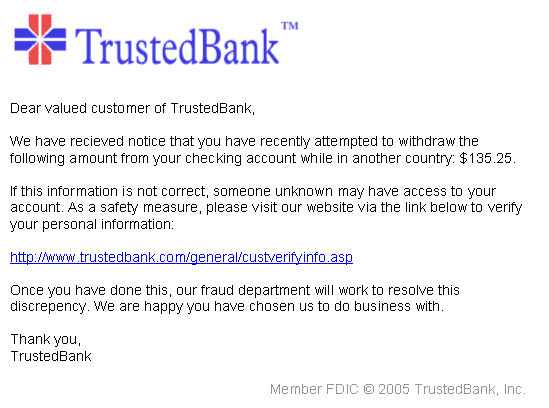Since email is so prevalent, you’ve probably heard the terms junk mail and phishing before. While it might seem like these two terms refer to the same type of email, this isn’t the case.
Let’s take a look at the differences between phishing and junk mail, and what this means for you.
What Is Phishing?
Phishing is an important security term everyone should know. It refers to an attempt to steal someone’s personal information by pretending to be a legitimate party. Not all phishing takes place through email, but email phishing is a very common method of this attack.
For a message to fall under phishing, it must be disguised as communication from a trustworthy party. Many scams, such as claims that you’ve inherited millions of dollars from a faraway country, are indeed dangerous, but aren’t true phishing.
An Example of Phishing
The below image shows a (basic) example of a phishing email:
This message claims to come from the user’s bank, but it’s a farce. Two typos in the message (“received” and “discrepancy” are both misspelled) are red flags that this message is not legitimate.
While the link also looks genuine, clicking it would not take you to a real page. Instead, it would go to a phony page that asked you to enter sensitive information. Typing in your banking password, credit card number, or other data here would hand it over to thieves.
You can always hover over a link to see where it actually goes. In most email clients, simply move your mouse over the link (but don’t click it) and the destination URL will appear by your mouse. This may also appear in the bottom-left corner of the screen if you use Gmail in your browser.
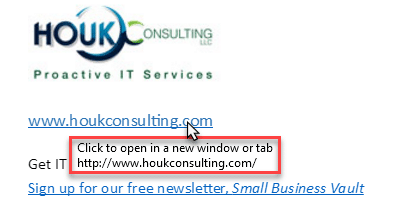
As a general rule, you should never click links in emails. If you use the above method and see that the link goes to an unknown website, it’s almost certainly dangerous.
What Is Junk Mail?
As opposed to phishing, junk mail (also called spam) is a name for any unwanted email messages. Most junk email is an advertisement for some kind of product, often medical in nature.
Junk mail isn’t necessarily malicious. Often, it’s low-quality advertising for products you don’t care about. However, some spam messages contain links to shady websites, or include dangerous attachments.
The overwhelming majority of the email sent every day is spam. Compared to traditional mail, advertising by email is much cheaper and easier. Spammers can send hundreds of thousands of emails in seconds at very little cost. Thankfully, modern email services, like Gmail and Outlook, have gotten much better at filtering out junk mail automatically.
We’ve looked at how to fight junk mail if you still have issues with it. If you use Outlook, you can install Microsoft’s junk mail reporting add-in. This lets you report junk mail to Microsoft so the company is aware of it and can reduce the amount of spam everyone receives. See our guide to using the junk email reporting add-in for help.
Additionally, you should avoid providing your email address to any services you don’t trust, or listing your email address online. Companies that aren’t trustworthy may share your email address with third-party marketers, and automated programs known as spambots can pick up your email address if it’s left on a forum or comment section.
You might need to check your Spam or Junk folder occasionally when a legitimate email gets sent there. But we recommend that you don’t poke around in spam messages. There’s no reason to open yourself to risk.
An Example of Junk Mail
You don’t have to go far to find a spam message. Here’s an example:
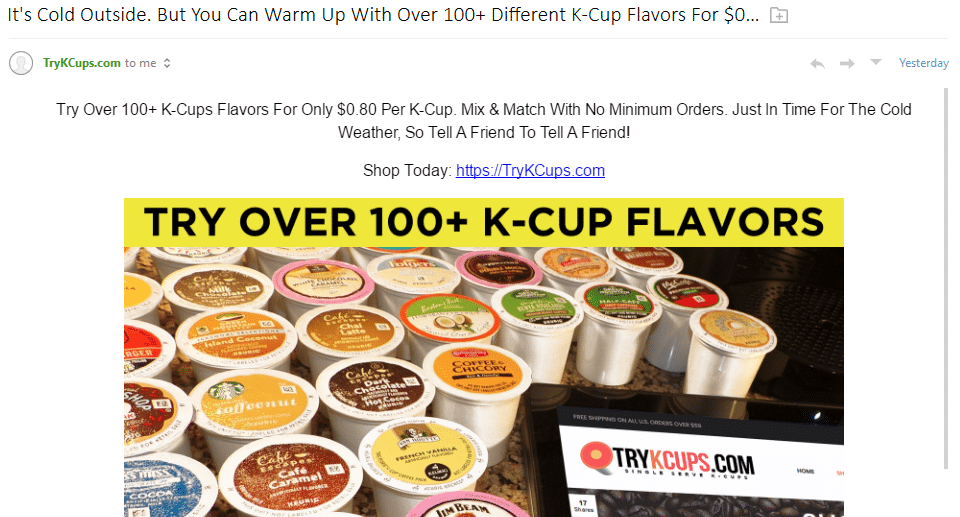
In this case, the junk mail is advertising a site where you can buy discounted K-Cup coffee. We didn’t follow this link to see if it’s malicious, but chances are that this service is not reputable. If they resort to sending bulk email messages to advertise their product, it’s not worth your time.
We can imagine that these K-Cups are probably counterfeit, expired, or otherwise low-quality.
Fighting Spam and Phishing
Now you know the differences between these two annoying types of messages. They’re both best left ignored. Responding to spammers indicates interest, which can result in even more spam. And as we’ve discussed, following the instructions in phishing messages will lead to stolen information.
If you receive a lot of unwanted email from a particular source, you should block it in your email client. But in most cases, your email provider will automatically filter out this junk so you don’t have to deal with it. We’ve looked at other dangerous types of emails to watch out for if you’d like to see more examples.