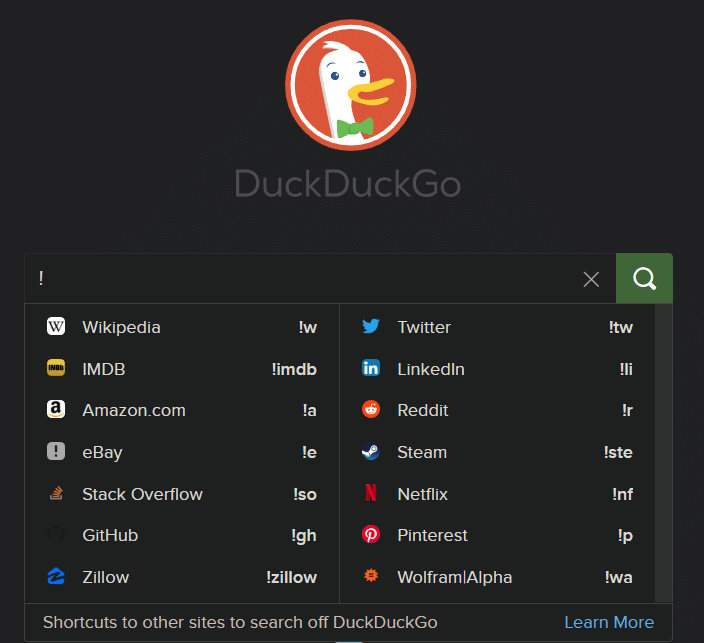There’s no question that Google is the most popular search engine by a mile. It hovers around 90% usage share, making other engines like Bing and Yahoo nearly irrelevant. But while Google powerful, it isn’t perfect.
One of the biggest criticisms of the service is how much data Google collects about you from what you search. If you’re looking for an alternative that better respects your privacy (or just want to play with some cool features), DuckDuckGo is a great option.
We’ll examine what DuckDuckGo is, what makes it different, and some of its neatest tricks.
What Is DuckDuckGo?
DuckDuckGo is a search engine that acts as a privacy-conscious alternative to Google. The service prides itself on the fact that it doesn’t track you based on your searches, so you can feel confident that what you’re looking for remains private.
Google’s Tracking
In case you aren’t familiar, nearly every popular service online tracks your activity. This is usually in order to serve you more relevant advertisements. The idea is that if you see ads for content you’re interested in, you’re more likely to click those ads and make the advertisers money.
In theory, this isn’t a terrible practice. While most ads are pretty nonsensical, occasionally you do see an ad for something that actually interests you. However, many people feel that Google goes too far with this and introduces filter bubbles. This refers to the tendency of search engines to show you information that you’re more likely to agree with.
For example, two people with differing political views (based on how they’re interacted with content in the past) searching for something like “climate change” will see different results. Many fear that this traps people into reinforcing their own ideas instead of interacting with other points of view.
How DuckDuckGo Works
The creators of DuckDuckGo wanted to provide a product that doesn’t involve excessive tracking and contribute to filter bubbles. That’s why DuckDuckGo shows identical results to everyone for the same search term.
Aside from the privacy features, you’ll find an experience fairly similar to Google. Just type your search query into the box on the homepage and you’ll see results. DuckDuckGo displays 10 links on each page. Similar to Google, you can use tabs at the top to switch to Images, Videos, or News results. DuckDuckGo also shows relevant Wikipedia snippets, news clips, and similar, when applicable.
If you like, you can change several behaviors in DuckDuckGo. Click the three-bar Menu icon in the top-right and choose Other Settings.
Here you can toggle all sorts of options, such as enabling infinite scroll, changing the preferred region of results, and adjusting Safe Search. And on the Theme and Appearance tabs, you can change how DuckDuckGo looks.
Since it doesn’t offer accounts, DuckDuckGo lets you save these settings by creating a passphrase. You can then load those settings in any browser by entering that phrase again.
DuckDuckGo’s Handy Features
Aside from the focus on privacy, DuckDuckGo keeps a few tricks up its sleeve that give it more value.
Bangs
The most useful one is called bangs. These allow you to directly search other sites right from the DuckDuckGo bar. To use them, simply type an exclamation point followed by a few characters and your search query.
For example, you can type !w windows 10 to jump right to the Wikipedia page for Windows 10. Or try !yt business news to search YouTube for videos on the latest news. Though the service features thousands of bangs, you’ll likely only use a handful.
They can save you a ton of time clicking around different sites, so have a look at the DuckDuckGo bangs page to find shortcuts for your favorite sites. You can also start typing with a ! in the search box and it will auto-complete matching results for you.
Check if Websites Are Down
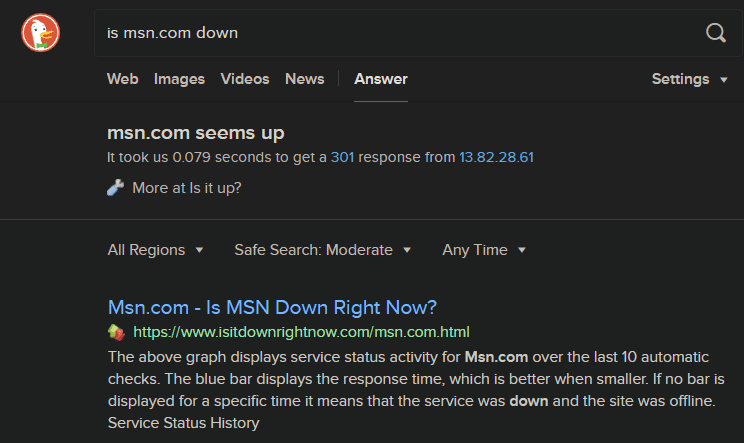
If you run into a website that’s not responding, a basic troubleshooting step is to check if the site is down for everyone or just you. DuckDuckGo makes this easy: just type is [site] down and you’ll see information about this underneath the search bar.
Change the Case of Text
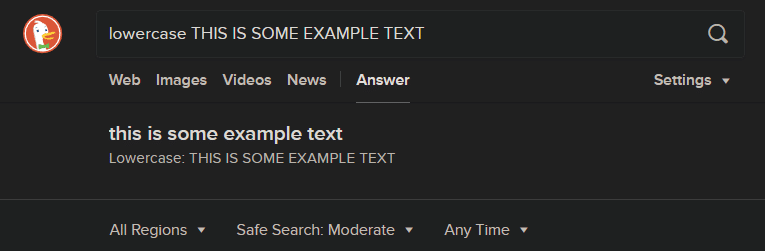
Have you ever typed out a paragraph, only to notice that you had Caps Lock on the whole time? Next time this happens, don’t waste time retyping it all—DuckDuckGo can help.
Enter lowercase [text] and DuckDuckGo will provide an all-lowercase version of what you typed that you can easily copy and use elsewhere. This also works with uppercase and titlecase.
Generate a QR Code
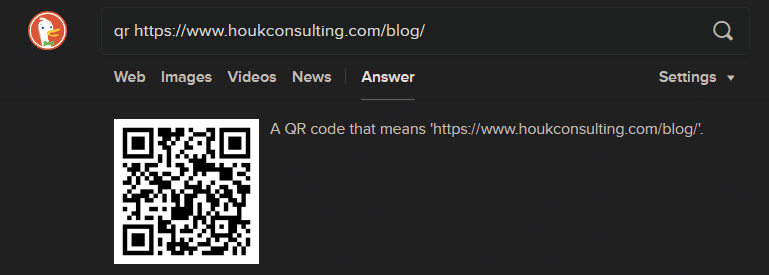
Want to generate a QR code for a page on your company’s website? You don’t need any special apps or websites to do this. Just type qr [information] to generate a code containing what you entered.
While it’s handy to use for a URL, you can also put standard text in a QR code.
Try DuckDuckGo Today
Google is definitely a more powerful search engine, as it produces more results and is much better at finding obscure information. However, for basic searches or those you don’t want tied to Google’s profile on you, DuckDuckGo is great. It’s fast, private, and has a few slick features you won’t find on Google.
Give it a try and see what you think. It can be refreshing to use something other than the standard, especially when we’re all so used to Google.