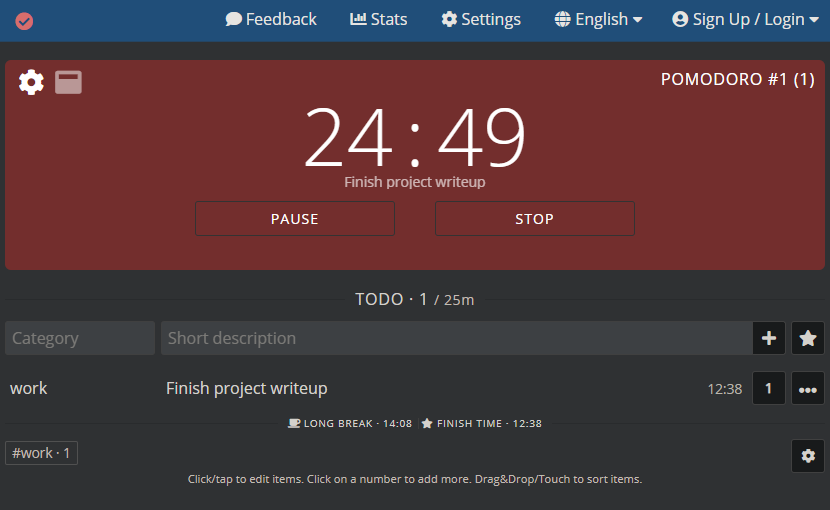When you’re working from home, it can be difficult to manage your time efficiently. Between all the distractions from online and offline sources and the need to take breaks, you can find hours getting away from you if you’re not careful.
If you struggle with time management, a specialized technique might be a great solution for you. Here’s how to use one popular method called the Pomodoro Technique and what it offers you.
What Is the Pomodoro Technique?
The Pomodoro Technique, named after the Italian word for “tomato,” is a simple time management system. It uses a timer—physical or digital—to break work into short, manageable increments.
https://www.youtube.com/watch?v=VFW3Ld7JO0w
You can break the technique down into six simple steps:
- Decide on a task you want to complete. This can be something quick, a major project, or anything else on your to-do list.
- Set a timer for 25 minutes.
- Work on your task for the full 25 minutes. Don’t break your focus to do something else or get distracted. You can write down anything new that comes up on a piece of paper and worry about it later.
- When your timer expires, put a checkmark on a piece of paper to signify that you completed a full Pomodoro.
- Take a short break for five minutes or so. It’s best to do something away from work, like taking a short walk, relaxing for a moment, or getting a drink.
- Repeat until you complete four Pomodoro cycles. At that point, take a longer break of 20-30 minutes to give your brain a rest.
These steps aren’t rigid, so you can adjust them as needed. You might decide to work through a break when you get into a flow, or maybe you prefer to work through five cycles before taking the longer break.
The Benefits of the Pomodoro Technique
One of the major benefits of this technique is that it breaks work into manageable pieces. It’s easier to put aside distractions when you know you’ll have a break in a few minutes. And while you might feel daunted when beginning a major project, it’s easier to get started when know that you only have to work for 25 minutes.
When your work and breaks are more structured like this, you don’t have to feel guilty about taking a break. And once you get into the cycle, it can even be a fun challenge to see how much work you can complete in each Pomodoro.
It definitely isn’t something for everyone. But if you find yourself procrastinating, unable to start large projects, or constantly distracted, it’s worth a try to add some structure to your working at home schedule.
Getting Started With Pomodoro Apps
If you like, you can try the Pomodoro technique using a simple physical timer and sheet of paper. However, there are plenty of digital tools that will keep track of your Pomodoros for you. Web tools make it easy to try without paying or installing anything.
A great one for getting started is Pomodoro Tracker. This lets you add tasks you want to track so you know what you’re working towards. If you don’t like the default intervals, you can change them in the Settings, which also has options for notifications and even integrations with other services.
Another option is Marinara Timer, a simple web app that includes both a Pomodoro and custom timer. The Pomodoro page uses the structure described above, except its breaks only last 15 minutes. You can use the custom timer to set up a similar schedule with your own time values.
Many developers offer desktop Pomodoro apps for Windows and Mac with more features, but these will help you get started so you can see how you like the technique.
Time Management Is Essential When Working From Home
It’s often difficult to focus on work when in your home office, and you don’t want to waste time. The Pomodoro Technique is such a popular time management tool because it recognizes how humans approach work. Give it a try if you’ve struggled to stay focused.
For more advice, consult our complete guide to working from home.