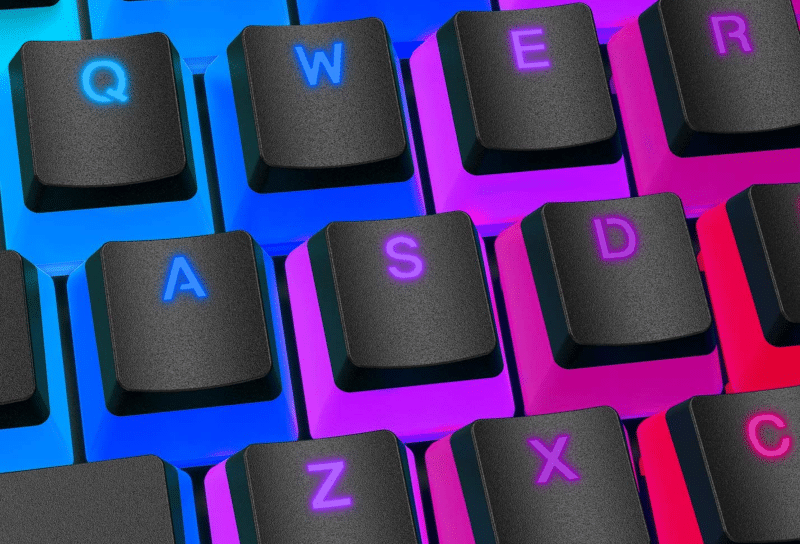If you work on a computer for most of the day, a mechanical keyboard is one of the best PC upgrades you can make. You may think that they’re only for gaming purposes, but mechanical keyboards are fantastic for general productivity work too.
Let’s take a look at the some of the benefits that mechanical keyboards provide.
What Is a Mechanical Keyboard?
In case you’re not familiar, a mechanical keyboard is one where each key has its own switch mechanism underneath. This contrasts to traditional keyboards, which typically have a rubber or silicone mat underneath the keys. On those, each key presses the mat at a certain point instead of having its own mechanism.
It can be difficult to tell if a keyboard is mechanical by looking at it, but once you type on it, you’ll feel the difference. Let’s look at why you’ll want to make the switch.
1. Mechanical Keyboards Feel Better to Type On
Once you get used to typing on a mechanical keyboard, you’ll never want to type on a cheaper keyboard again. Standard keyboards feel mushy in comparison.
A big benefit of individual switches is that it’s much easier to tell when you’ve hit a key. This allows you to pick up on accidental key presses more quickly.
Depending on your typing style, you can select from different kinds of keyboard switches. One of the most popular switch makers is Cherry, which offers Cherry MX switches in several colors.
Cherry MX Switches Explained
When you look at a mechanical keyboard product listing, you’ll likely see the type of switches included. While Cherry MX switches aren’t used in every keyboard, their style is often imitated by other manufacturers.
Cherry MX switches fall into two general categories: linear and tactile. Linear switches travel straight down when pressed. In contrast, tactile switches give a bump feeling when they hit the activation point. Some tactile switches are also clicky, meaning they make a loud clicking sound when they hit the bumping point. This is similar to a typewriter.
Typically, gamers like linear Red switches because they travel quickly and don’t offer any resistance. For typing, though, tactile switches are typically better, since they let you feel every keypress. Brown and Blue are both tactile, but Blues produce a loud clicking sound that can become irritating.
Brown switches are a great all-around for general productivity. They keep the noise level down so you don’t bother those around you, yet still provide the tactile bump.
Which Switch Should You Use?
To learn more about the differences between switches, visit the Cherry MX website. There you can use the MX Original navigation bar at the top to select a switch color and learn more about it. Each page even includes an illustration of the switch, letting you see what happens inside as you press it.
You shouldn’t buy a mechanical keyboard without feeling the switches for yourself. To test one out, you can visit a store like Best Buy and type on the ones in the store. Alternatively, you can purchase a Cherry MX switch sampler from Amazon. This lets you try Red, Black, Brown, and Blue switches for yourself on a mini board.
2. Mechanical Keyboards Are Customizable
Aside from the switch type, you have lots of choice when it comes to mechanical keyboards. The keycaps on mechanical keyboards are easy to remove, usually by using the included keycap puller. This lets you make all kinds of tweaks without much hassle.
If you find your board too loud, you can purchase O-rings and place them on each switch. That will dampen the sound that comes from pressing the keys.
Don’t like the keycaps that came with your board? You can purchase another set for a different look, or even replace just a few keys to help you remember particular keyboard shortcuts, for example.
Some mechanical keyboards include extra buttons that you can program to input certain key combinations for you. Again, this is a feature that’s aimed for video games, but you can use it for any purpose. Maybe there’s a set of commands in software you use that you don’t want to type all the time; you can program this macro into a button and send it with one press.
A lot of mechanical boards are backlit, which is often customizable as well. And in general, you’ll find many styles of mechanical keyboards, so you can pick a size and look that works for your desk.
3. Mechanical Keyboards Last Longer
Most mechanical keyboard switches tout that they’re rated for an extremely high number of keystrokes, such as 50 million. While it’s difficult to test these claims properly, mechanical keyboards will almost certainly give you more use than a cheap membrane keyboard.
For a general idea, an author at Digital Citizen who considers himself a heavy computer user used statistics software to measure how much he pressed keys on the keyboard. He averaged about 11,700 key presses per day, which is about 4.3 million per year (if you type that much seven days a week). To measure this for yourself, check out WhatPulse, which gathers statistical data about how you use your computer.
Top-of-the-line mechanical keyboards can be $150 or more, but you can get a solid one for much less than that. The Redragon K556 doesn’t use genuine Cherry MX switches, but it’s a full-sized mechanical keyboard with similar brown switches and backlighting.
For around $60, it’s well-reviewed and a great first mechanical keyboard. If you type every day, it’s well worth upgrading from a $20 keyboard.
I purchased my first mechanical keyboard in the summer of 2014, use it extensively as an online writer, and am still using the same board today. Since it’s so easy to remove the keycaps, I’ve been able to clean the board a few times and keep it looking like-new.
Try a Mechanical Keyboard Today
It’s worth spending a little extra on tools you use every day, and a mechanical keyboard definitely falls into that category. Try one when you have the chance, and there’s little chance that you’ll ever go back to a cheap keyboard again.
For more on computer hardware that you might want to upgrade, learn about standard computer components and what they do.