USB (Universal Serial Bus) is the standard for connecting all sorts of devices today. But the universal in its name can be a bit misleading, as there are many different types of USB connectors and a few different standards.
If you don’t have your own dedicated IT helpdesk, it can often become confusing knowing which cables you need for the hardware in your office.
Let’s discuss the various iterations of USB so you know what type of connection to expect with what devices. We’ll include images along the way for easy identification.
Types of USB Connectors
You can tell USB cables apart by the connector on either end. Here are the most common types.
USB-A

This is the standard connector, found on one end of almost every USB cable. It’s a rectangular connector that only fits in one way.
You’ll find several USB-A ports on virtually every desktop computer and laptop. Many TVs, game systems, cars, media players, and other devices have one or more, too.
You won’t find cables with USB-A on either end, as there’s really no situation in which this could be useful. In fact, connecting two computers with a USB-A cable could damage them both.
Best USB-A CableUSB-B
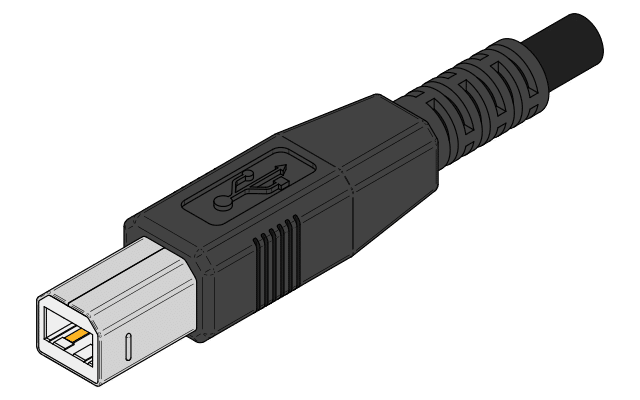
This is an older connector that’s not used nearly as often nowadays. It’s almost square at one end, and usually plugs into a printer or similar device. Other than these uses, it’s been largely overtaken by the newer standards below.
Best USB-B CableMini-USB

As the name suggests, this is a smaller connection type that’s good for mobile devices. It had been largely superseded by micro-USB, but these days most devices have started adopting USB-C.
Best Mini USB CableMicro-USB

This is a tiny connector that’s popular on all kinds of portable devices. Everything from Android phones to external battery packs to Bluetooth headphones uses a micro-USB port. However, some smartphones have moved onto the newer USB-C port.
Best Micro USB CableUSB-C

This is the newest USB standard. Unlike older cables, which usually have USB-A on one end and another type on the other, USB-C can connect two devices that both have USB-C ports. Also different from the above types, it’s reversible.
USB-C is slowly being adopted by device manufacturers. Many newer Android phones, like the Samsung Galaxy S9 and Google Pixel devices, use USB-C. Apple’s newest MacBook and MacBook Pro models only feature USB-C ports, as well.
If you know about USB-C, you may have also heard about the Thunderbolt hardware interface. This is a standard that allows a USB-C port and cable to transfer data at speedy rates, connect to high-resolution displays, and perform other tasks.
Not every USB-C port supports Thunderbolt 3, though. For example, Apple’s newest MacBook Pro models feature several Thunderbolt 3 USB-C ports. But the standard MacBook’s single USB-C port lacks Thunderbolt 3 support.
Because of all this, USB-C is a bit confusing. The port can either be a basic USB port similar to the ones above, or it can be a multi-purpose jack. This depends on the device. For more details on USB-C, check out the reasons Cable Matters gives for why USB-C docking stations are so useful.
Best Affordable USB-C CableLightning Cable

This isn’t really a USB standard, but we include it for the sake of completion. Apple has used the proprietary Lightning cable in its mobile devices since late 2012. Like USB-C, it’s reversible.
iPhone and iPad users plug a Lightning to USB-A cable into their devices to charge, connect to a PC, and more. If you own an iPhone, the chances are you have used a lightning cable.
Best Lightning CableUSB Speed Standards
Throughout its life, USB has updated its standards a few times. In addition to the types of connectors on each end, each USB cable and port has a standard of speed.
USB 1.x
USB 1.0 was released in 1996, but it wasn’t until late 1998 that USB 1.1 arrived and kicked off the era of USB properly. This could only utilize USB-A and USB-B connectors, and is ancient by modern standards.
You’re very unlikely to find any USB 1.x devices or cables around today.
USB 2.0
In 2000, USB got a makeover with its 2.0 update. This supports much faster speeds than version 1 could and introduced support for several of the new ports mentioned above.
It’s also notable for adding USB OTG (On-The-Go) support, which allows two USB devices to communicate directly. For example, with an adapter, you can connect a standard USB keyboard to an Android phone.
USB 2.0 is still used in cheaper flash drives, along with many mice, keyboards, and similar devices. If a cable or port doesn’t have any USB 3 markings, as discussed below, it’s likely USB 2.0.
USB 3.x

USB 3.0 launched in 2008, with 3.1 and 3.2 iterations coming later. Its biggest upgrade is much faster transfer speeds than USB 2.0 can provide.
You’ll recognize USB 3.x cables and ports by their blue coloring and/or lightning bolt logo. These devices are backwards-compatible, so you can plug a USB 3.x cable into a USB 2.0 port or vice-versa. However, doing so limits you to USB 2.0 speeds.
Many external hard drives and higher-end flash drives use USB 3. USB-C cables are always USB 3. Older cable types, like micro-USB, require a special connector type for USB 3.0 compatibility. You’ll often see this kind of connector on external hard drives so they can take advantage of USB 3 speeds.
Best USB 3 Cables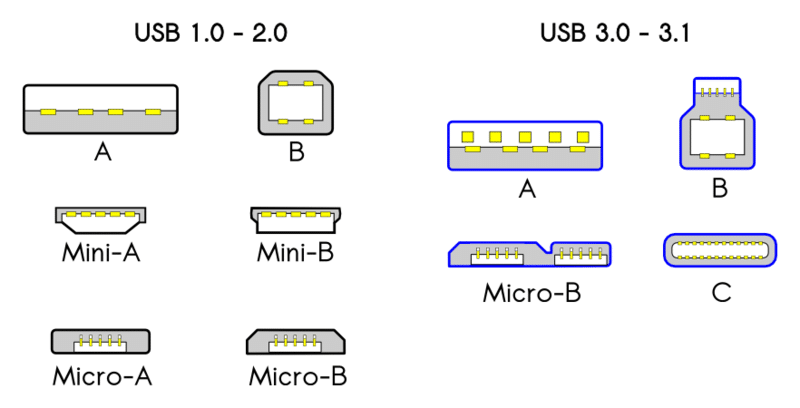
USB Unveiled
Now you know about the various types of USB cables and their uses. Generally, you can plug standard devices like mice and keyboards into a USB 2.0 port, as speed isn’t a priority for them. But any devices that will transfer data, like an external hard drive, should be plugged into a USB 3 port for best results.
Time will tell if USB-C becomes the standard and largely replaces these or not. Either way, we’ll have USB-A ports around for a long time to support older devices.




