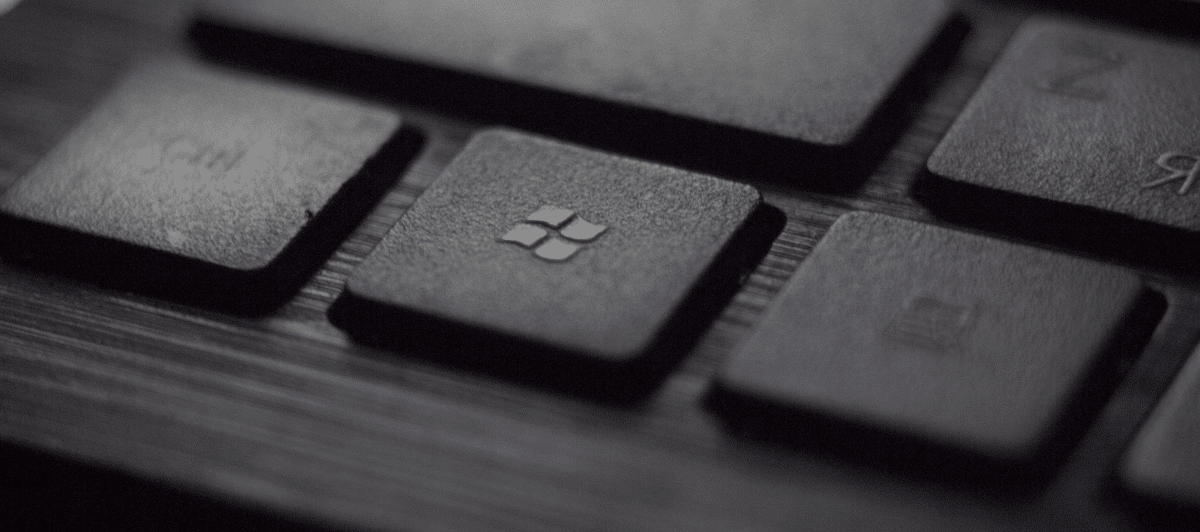Windows 8.1, the version of the OS before Windows 10, will reach its end of life in early 2023. While Windows 8 and 8.1 never reached the popularity of Windows XP or Windows 7, it’s important to know how this end of life affects devices still using this platform.
Let’s look at what the Windows 8.1 end of life entails, and how you should respond if you use this OS.
What Is End of Life?
Every Windows product exists for a stated lifecycle by Microsoft. During this period, it receives security updates and the company offers technical support. Once this time passes, the product is considered discontinued. Microsoft won’t patch security holes, fix bugs, or provide support for the platform.
Windows 8.1 is the latest OS to approach the end of its life, but we’ve been through this a few times recently. In January 2020, Windows 7 lost support after 11 years. Windows XP’s demise in April 2014 was infamous because of how many people kept using the ancient OS after it was no longer supported.
There are two levels of support in the Microsoft lifecycle. One is Mainstream Support, during which Microsoft actively develops the new OS with new features. After this period, which typically ends five years after launch, the Windows version is in Extended Support. In this, Microsoft still issues updates, but isn’t actively working to add new functions to the platform.
When Is Windows 8.1’s End of Life?
Windows 8.1’s end of life is January 10, 2023. It initially launched in November 2013, and exited Mainstream Support in January 2018. If you’re using this platform, you’ll see a warning about this that you can delay for 35 days or until the end of support date.
After the end of life date, Windows 8.1 users will be on their own. Any new security breaches or software issues will go unpatched, making it a more dangerous platform to use over time. And once Microsoft drops support for its platform, third-party software vendors soon follow.
After a year or two, major apps will stop working on Windows 8.1 since there’s little point to developing for a dead platform. For comparison, Dropbox no longer supports Windows 7, while Spotify and Chrome still do.
Note that Windows 8.1 was, in effect, a service pack for Windows 8. The original version of Windows 8 released in late 2012; with Windows 8.1 launching as a free upgrade a year later, most people jumped ship to the better version. The original version of Windows 8 hasn’t been supported since 2016, so if you’re still using that, you need to upgrade immediately.
Options for Leaving Windows 8.1
For those on Windows 8.1, you have two main options for moving to a supported OS.
The first is upgrading to Windows 10. Surprisingly, you can still upgrade an activated copy of Windows 8.1 to Windows 10 at no charge. To do so, use the Windows 10 Media Creation Tool to upgrade, and your license will transfer to Windows 10.
Most computers on Windows 8.1 will be able to run Windows 10, though the experience might be sub-par on weaker machines. If you use this option, be aware that Windows 10 will be supported until October 2025. At that point, you’ll need to upgrade a supported operating system again.
If you don’t want to move to Windows 10, your other option is to purchase a new PC running Windows 11. Due to Windows 11’s strict hardware requirements, an older machine that ran Windows 8.1 won’t be compatible with Windows 11. If you’ve had your machine that long, it’s time to replace your computer.
There are other options if you’re not interested in using Windows anymore. For example, Google’s ChromeOS Flex is designed to run on older machines and breathe new life into them.
Windows 8.1: Gone and Forgotten
As of this writing, Windows 8.1 accounts for roughly 3% of all Windows installations, according to StatCounter. That means few people need to worry about the death of Windows 8.1; those that used it in the past likely upgraded to Windows 10 early to escape the obnoxious touch-focused interface 8 and 8.1 offered.
Speaking of upgrades, now is a good time to make sure everything on your Windows 10 system is updated.