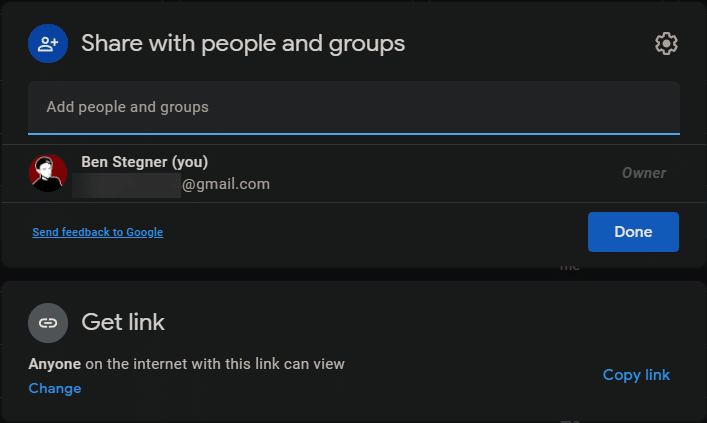If you store files in a cloud storage service, whether for business or personal use, you should be aware of ways to keep those files secure. While cloud storage is convenient and mostly safe, there are always risks when storing files on someone else’s server.
Let’s look at some practical ways to keep cloud storage files safe, whether you use Google Drive, OneDrive, Dropbox, or similar.
1. Use All Account Security Features
Anyone who gains access to your account could view and copy all your files in cloud storage. It’s thus vital to employ strong security and protect against intruders.
Set a strong password on your account that you don’t use anywhere else, and be sure to enable two-factor authentication to provide another layer of security. Make sure you have a backup email and phone number added so you can regain control of your account if you lose access.
You should also regularly review the list of connected devices and recent sign-ins to your account. Remove any devices you no longer use or don’t recognize. Having these alerts enabled will clue you into malicious activity sooner, giving you a better chance to combat it.
2. Be Careful Who You Share Files With
Cloud storage services make it easy to share your files and entire folders. But you should take care when sharing data from your account.
Avoid sharing files with “anyone who has the link” if possible; it’s better to add specific people who need access to the file. And by default, Google Drive lets editors of a file add other editors, which could allow unauthorized people to get into the file and make changes.
You should regularly review shared files in your cloud storage to make sure that anyone who has access still should. People who you no longer work with, or aren’t part of the project, shouldn’t be kept as collaborators.
3. Encrypt Files for Your Protection
Cloud storage encrypts your files to keep them safe during transit, in addition to at-rest encryption once files are on the remote server. While this will protect the data from snoopers, it’s not ironclad.
The company could decrypt these files if they had to for certain purposes, such as a legal matter. There’s also the potential that a malicious actor could decrypt the files by compromising someone within the cloud storage company. While these situations are rare, they can happen.
As a result, you should never expect 100% security for any file in cloud storage. If you must store something extremely sensitive in a cloud service, it’s wise to encrypt it yourself before uploading. That way, even if the service or your account was compromised, the file would still be unreadable.
4. Review Linked Apps Regularly
Many cloud storage services allow you to link third-party services for more features, or to easily store files in the service. While this is convenient, it’s important to be selective about which apps you link to your accounts.
Don’t link anything unless you trust it; some online searching should make it easy to see what others think of an app. Set a reminder to look at your list of connected apps and remove any you no longer trust or need.
Like browser extensions, having too many apps connected to your cloud storage accounts can pose a privacy risk.
Use Cloud Storage Securely
By keeping a few tips in mind, you can boost your cloud storage security and reduce the chance of exposing your files. Securing your account and files will give you better peace of mind about using these services.
For even more security, you should know the telltale signs of a dangerous website.