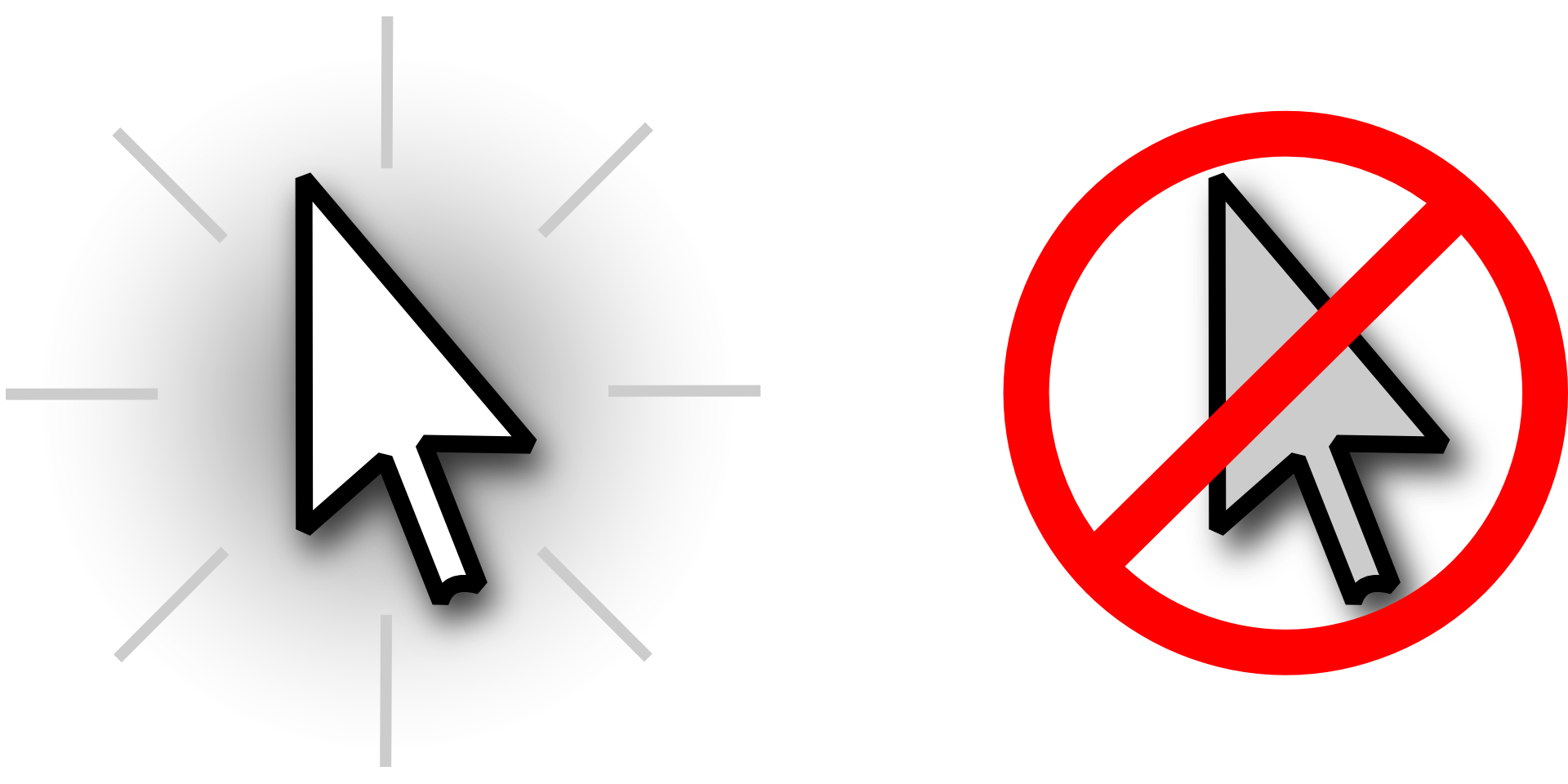Disaster Recovery Planning: Why It Matters
As more businesses are becoming increasingly reliant on technology to store data, manage operations, and communicate, they are also becoming vulnerable to a significant vulnerability; the risk of disruptions caused by natural disasters, cyberattacks, or system failures. Disaster recovery planning (DRP) is a critical process that ensures organizations can quickly